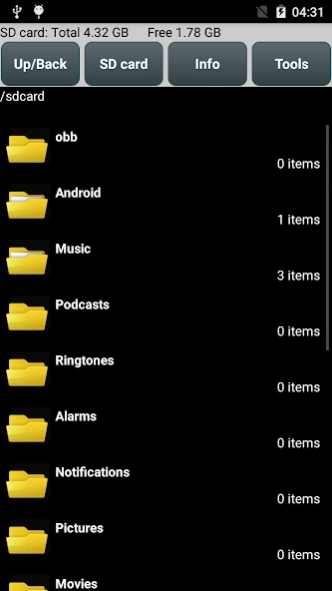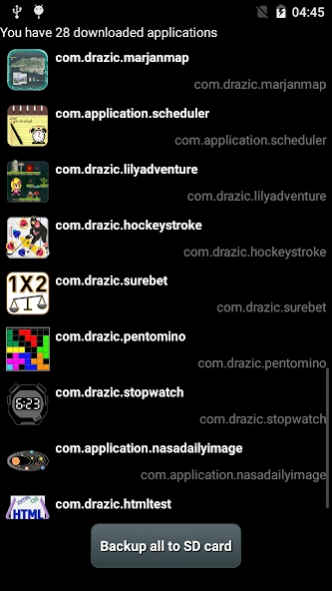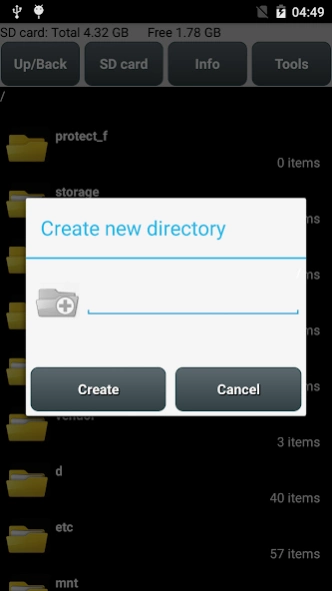File Manager Light 1.5
Free Version
Publisher Description
File Manager Light - Explore, create, search, copy, delete, rename, zip, preview, backup etc. files.
File management and organization tool, simple, small and fast. Explore, create, search, copy, paste, delete, rename, zip... your files and folders. Display info, running processes, backup your applications to SD card. Preview .pdf, .mp3, .txt, .html, word, excel... files. You can find all these magic functions in this piece of software. File Manager is designed for all android devices including phones, phablets and tablets.
*Edit 05.11.2015.
I got some negative reviews and ratings which says that copying is not possible. But it is.
Procedure: long press on file, Copy file, Holding label in red color appears, then go to destination directory (not inside), long press on it, use Paste into folder option. That's it.
Features:
- basic management operations like cut, copy, delete, rename etc. easily accessible
- create new file and folders in a second
- small size with 2MB only, easy to download and keep
- suitable for smartphones, tablets of 7 and 10 inch
- supported image file formats for preview: bmp, gif, jpg, png etc.
- supported audio file formats: mp3, ogg, wav, wma etc.
- supported video file formats: avi, mp4, wmv etc.
- manage all your document files, supported: doc, ppt, pdf, xls, txt etc.
- extract ZIP and RAR archives
- sort your files by name, type, size
- searching of files and directories enabled
- show hidden files and folders option
- customize appearance of application.
About File Manager Light
File Manager Light is a free app for Android published in the System Maintenance list of apps, part of System Utilities.
The company that develops File Manager Light is DIng. The latest version released by its developer is 1.5.
To install File Manager Light on your Android device, just click the green Continue To App button above to start the installation process. The app is listed on our website since 2021-10-22 and was downloaded 2 times. We have already checked if the download link is safe, however for your own protection we recommend that you scan the downloaded app with your antivirus. Your antivirus may detect the File Manager Light as malware as malware if the download link to com.drazic.filemanager is broken.
How to install File Manager Light on your Android device:
- Click on the Continue To App button on our website. This will redirect you to Google Play.
- Once the File Manager Light is shown in the Google Play listing of your Android device, you can start its download and installation. Tap on the Install button located below the search bar and to the right of the app icon.
- A pop-up window with the permissions required by File Manager Light will be shown. Click on Accept to continue the process.
- File Manager Light will be downloaded onto your device, displaying a progress. Once the download completes, the installation will start and you'll get a notification after the installation is finished.